Users who are retargeted are an estimated 70 percent more likely to convert into paying customers. Yet, 46 percent of online marketers believe retargeting is grossly underused. One of the most frustrating pain points in Google AdWords is the inability to provide powerful and customized targeting to audiences. Even some of their newer features geared toward helping to solve this problem require lengthy setup and feeds that don’t sync in real-time. This problem only grows as your business attracts more traffic to your website and your audience personas expand.
“Users who are retargeted are an estimated **70 percent** more likely to convert into paying customers.”
We’ve come to accept AdWords as a necessary evil, budgeting our monthly spend and expecting little in return. Truly, there are few other tools that marketers invest so heavily in while receiving such sparse insight back into who is engaging with their campaigns and what they do after. Even so, it’s become a necessary evil to have a presence on search and I’m sipping the kool-aide along with thousands of others.
Luckily, Woopra has some pretty awesome features that I can use to fill in the gray areas and get more bang for my buck! Here are my two favorites:
Full-Funnel Campaign Attribution
As a marketer at a subscription-based SaaS company, I care just as much about the bottom of the funnel as I do the top. It’s not enough to bring in new visitors or even customers. I need to attract the right audience with the right messaging. I want people who will find value in the Woopra platform and be long-time customers. Gartner estimates, “80 percent of your company’s future revenue will come from just 20 percent of your existing customers.” With our future in mind, I find attribution insightful, but attribution over time, that’s where things get really interesting.
“80 percent of your company’s future revenue will come from just 20 percent of your existing customers.”
Here’s how you can measure full-funnel AdWords campaign attribution in Woopra, to see not just clicks and conversions, but who clicked, who converted and what did they do next.
Step One:
Ensure that you’re tracking campaigns with UTM tags to accurately pull campaign sources, names, content and keywords into Woopra. Check out my most recent post on UTM parameters if you need help with this!
Step Two:
Create a label in Woopra to automatically segment visitors coming in from an AdWords campaign. I like the label because I can quickly visualize AdWords traffic and leverage it across different reports and funnels throughout the Woopra platform.
In Woopra Navigate to:
The “Manage” tab
Click the “+” to create a new label
Pick a name, color, description
Add the constraint (for me, I wanted to see everyone from the campaign source “Google” because that’s how my UTM tracking is set up in AdWords.)
Set the dates you’d like to track accordingly and save!
Step Three:
In Woopra Navigate to:
The “Funnels” tab
Create a new funnel, or duplicate an existing funnel if relevant
For the first goal, you’ll want to track:
People who’s first action was coming to a landing page
Add “Action Constraint” where landing page is “true”
People who came in through Google (or however your UTM tag is set up)
Add “Action Constraint” where campaign source contains “Google”
Click Apply
Save Goal!
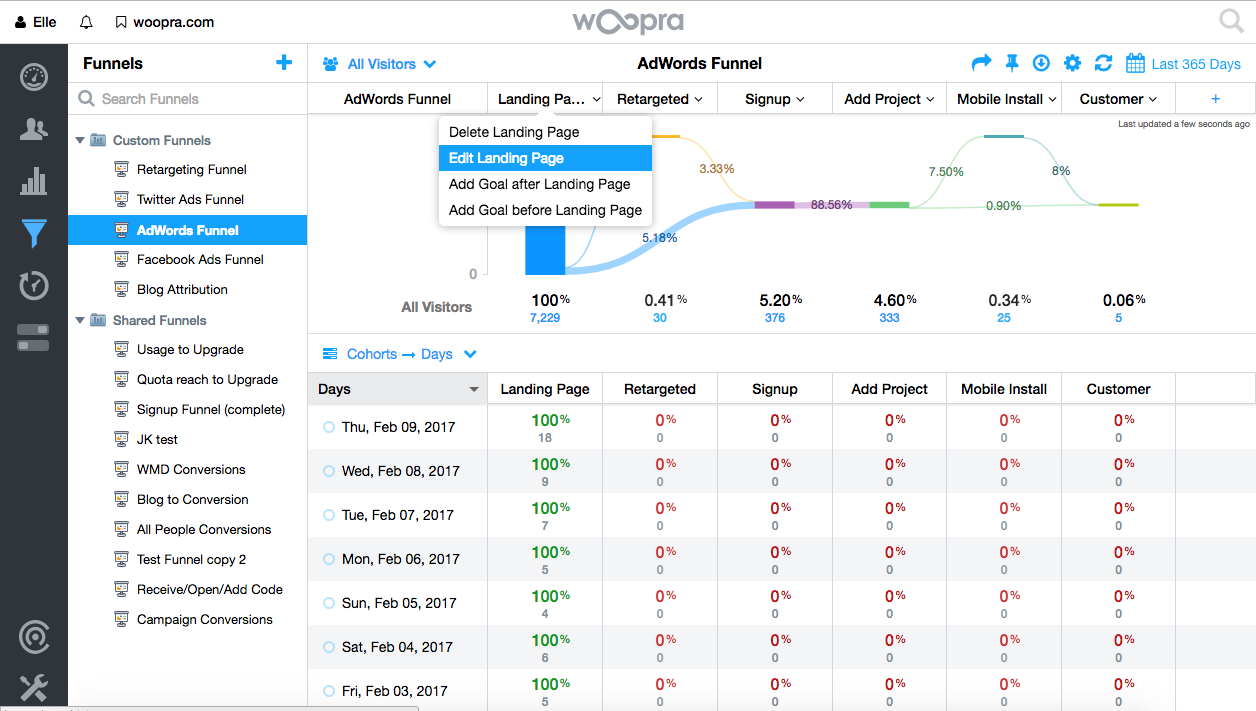
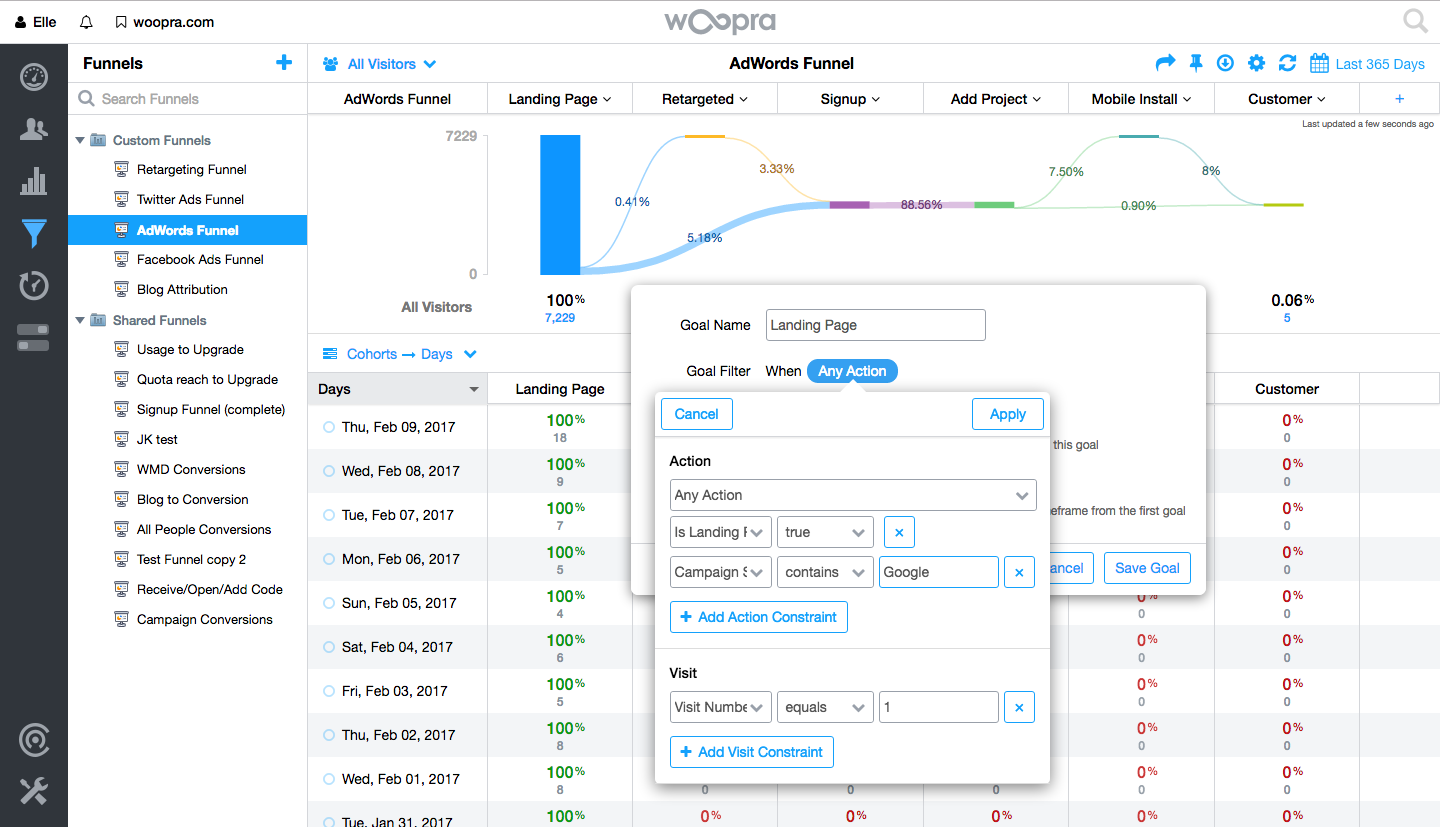
Step Four:
Add any other goals/actions that you’d like to track! For me, I wanted to see of those visitors coming in through AdWords:
How many received a retargeting ad?
How many signed up for a free trial?
How many added a website project in Woopra?
How many installed the mobile app?
How many became a paying customer?
This is what it looks like:
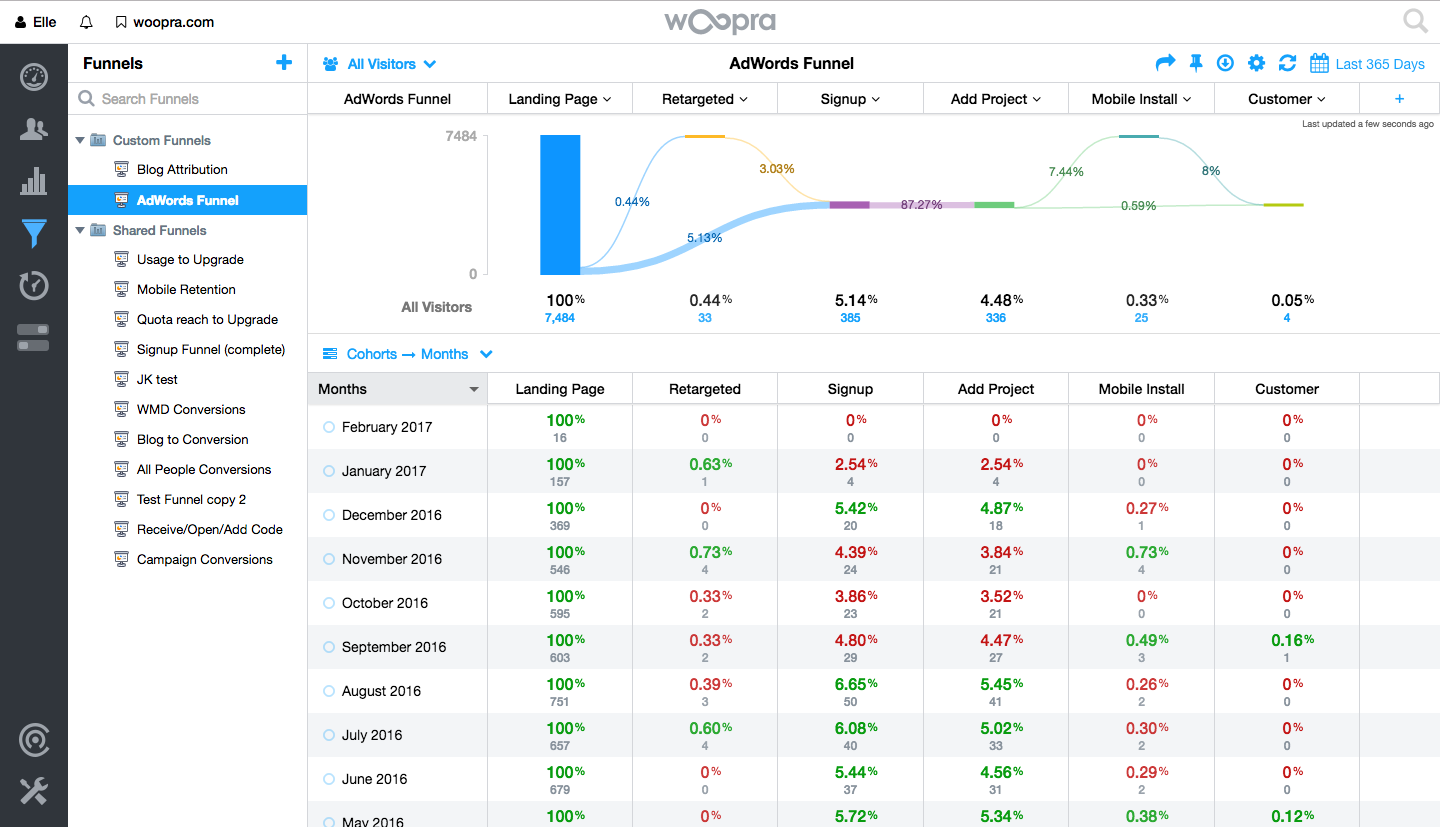
From here, you can sort by campaign properties such as campaign name, source, keywords and content! Now you can see how campaigns are performing over time, who is coming in from these campaigns and the actions that they take.
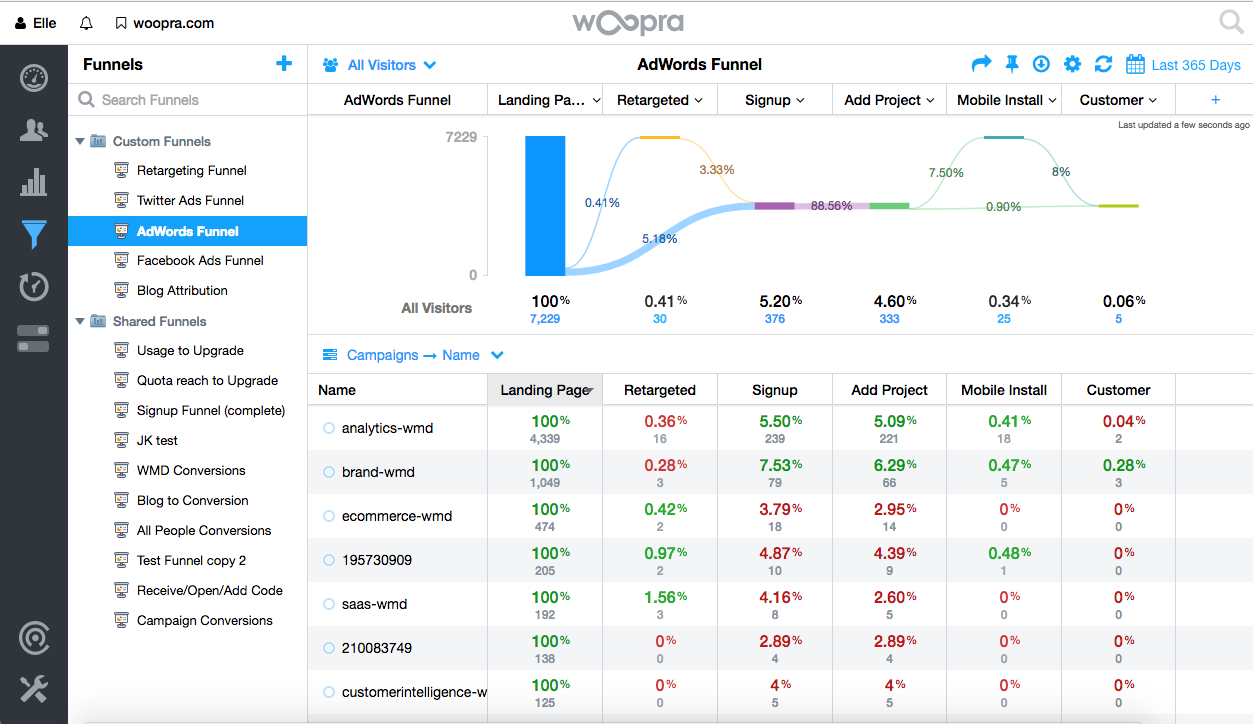
Remarketing with Behavioral Data
This is my second favorite feature in Woopra for remarketing (also called retargeting) campaigns. Without Woopra, you can remarket to any visitors that have come to your landing page with an ad that will appear across Google’s Display Network. Remarketing is cost-effective and tends to have high conversion rates because you are re-engaging visitors who have already chosen to engage with you.
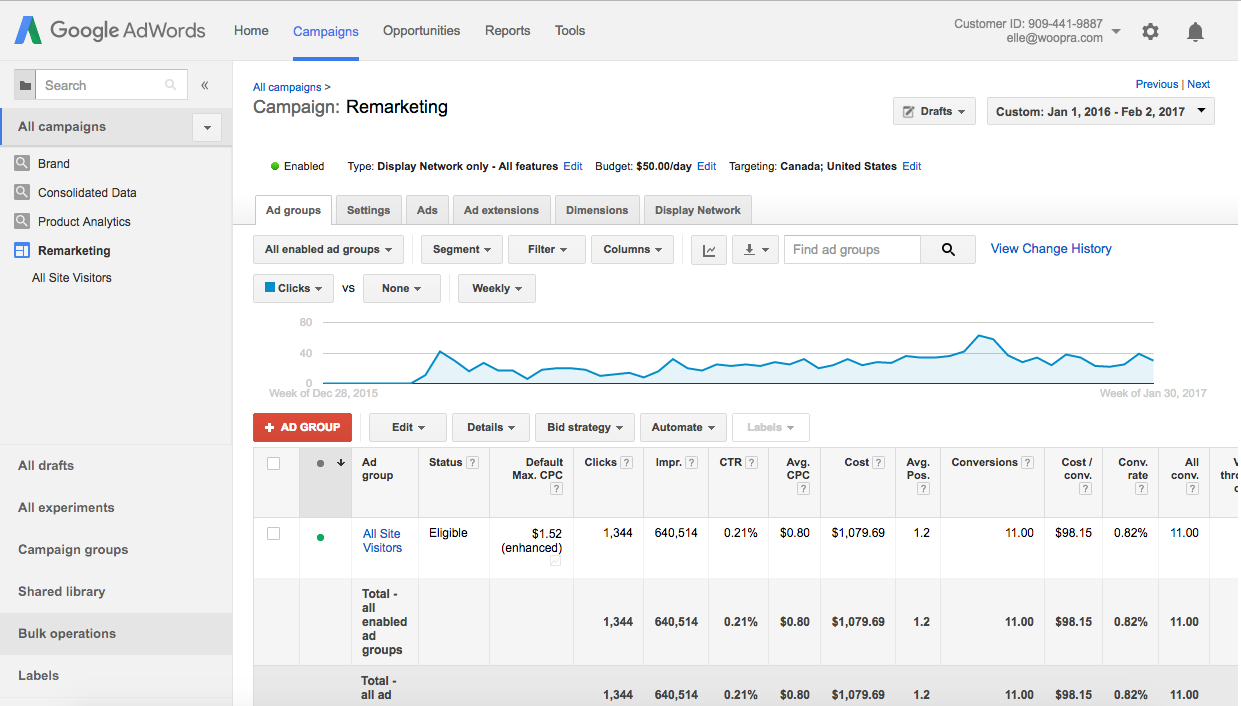
The problem with remarketing in Adwords is that in most cases you’re sending the same ad to everyone, regardless of their behavior on your site or relationship with your brand. For example, let’s say you’re an eCommerce company with 20,000 website visitors a day. You could send the same ad to everyone, but according to a recent report from Accenture, 75 percent of consumers are “more likely to buy from a company that recognizes them by name, recommends options based on purchase OR knows their purchase history.”
“75% consumers are more likely to buy from a company that recognizes them by name, recommends options based on purchase OR knows their purchase history.”
In 2017, personalization is king! Whether you’re in SaaS, Mobile, Automotive or Travel, consumers expect messaging that is customized to them. So, efficiency and cost-savings aside, if you have the ability to better target consumers with messaging based on their interests and activity, you’ll build better customer experiences.
The AdWords Woopra integration allows you to utilize Woopra’s powerful segmentation tools to create “smart audiences” for remarketing. Woopra will sync members of a label into an AdWords Audience, allowing you to perform targeted remarketing to those users and increase conversions, engagement and upgrades.
Here’s how you can build customer audiences in Woopra for supercharged remarketing:
First, decide what visitor or customer actions should trigger personalized messaging
For example, visitors who clicked on your enterprise pricing could receive different messaging than those who are interested in SMB pricing. Because Woopra is tracking everything from transactions to support tickets, this is where you have the ability to truly customize based on what matters most to your business!
Next, create a label in Woopra for those visitors or customers that meet the identified criteria
For example, I created a label in Woopra for new website visitors that browsed our enterprise pricing but did not request a demo. Using the Google AdWords integration (note, this integration is for Woopra Enterprise customers), I can then push this audience in real-time into AdWords. This means that anytime somebody joins this label in Woopra, a trigger will automatically notify AdWords to say, “hey add this visitor to this remarketing label and send them this ad.”
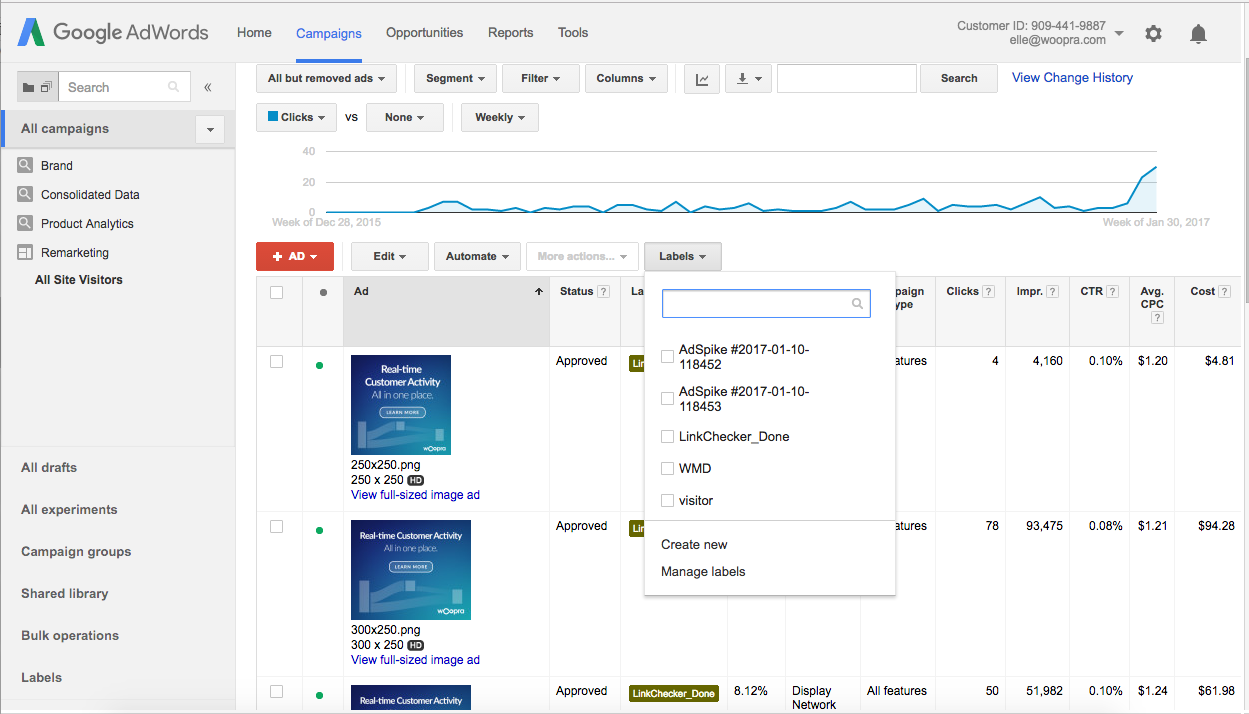
Now, those visitors will be receiving a different ad created specifically for them instead of a generic remarketing ad.
I love this feature for:
Targeting micro-personas with personalized messaging based on behavior.
Adjusting the remarketing bid based on how qualified the visitor is (what actions they took on my site, who they are, etc.)
Identifying what keywords are converting for what types of personas and creating lookalike audiences.
Excluding audiences from remarketing based on whether they’re existing customers, employees or not qualified.
The more visitors that you have to your site, the more impactful Woopra can be for delivering the right message to the right audience.
Learn more about customer journey analytics, product analytics, and customer analytics.



