The Beginner’s Guide to Behavioral Targeting to Increase Conversions
We all want to deliver an optimal user experience, and of course, we all want to operate well run online businesses with high conversion rates and revenue to show for it.
It turns out that in most cases, the optimal user experience isn’t the same for every single website visitor. That’s why personalization, segmentation, behavioral targeting, etc. — whatever you want to call it — come into play.
Behavioral targeting is just one of many iterations of digital personalization, but in my opinion, one of the most powerful ways to deliver better experiences.
What is Behavioral Targeting? Demystifying a Loaded Marketing Term
Behavioral targeting is the delivery of a specific experience to a subset of an audience based on their behavioral data (as opposed to their demographics, psychographics, or other characteristics).
When it comes down to it, behavioral targeting is just personalization based on behavior — things like mouse movements, clicks, pages viewed, and dwell time.
For instance, if you wave your mouse around wildly on a page, in frustration, that’s a form of digital behavior. If you move your mouse towards the top of your browser like you’re about to exit the page, that’s digital behavior as well.
Clearly, there’s a whole category of exit intent software that’s been built on this one movement.
There’s more to it than simple mouse movements, though.
Basically, any data you can collect on a user, you can use for targeting, so long as it is available at the moment you’d like to target said experience. In other words, your data collection has to operate in real time with your targeting software. When a user scrolls to a certain page depth, for instance, we can trigger a message at that time to capture email leads.
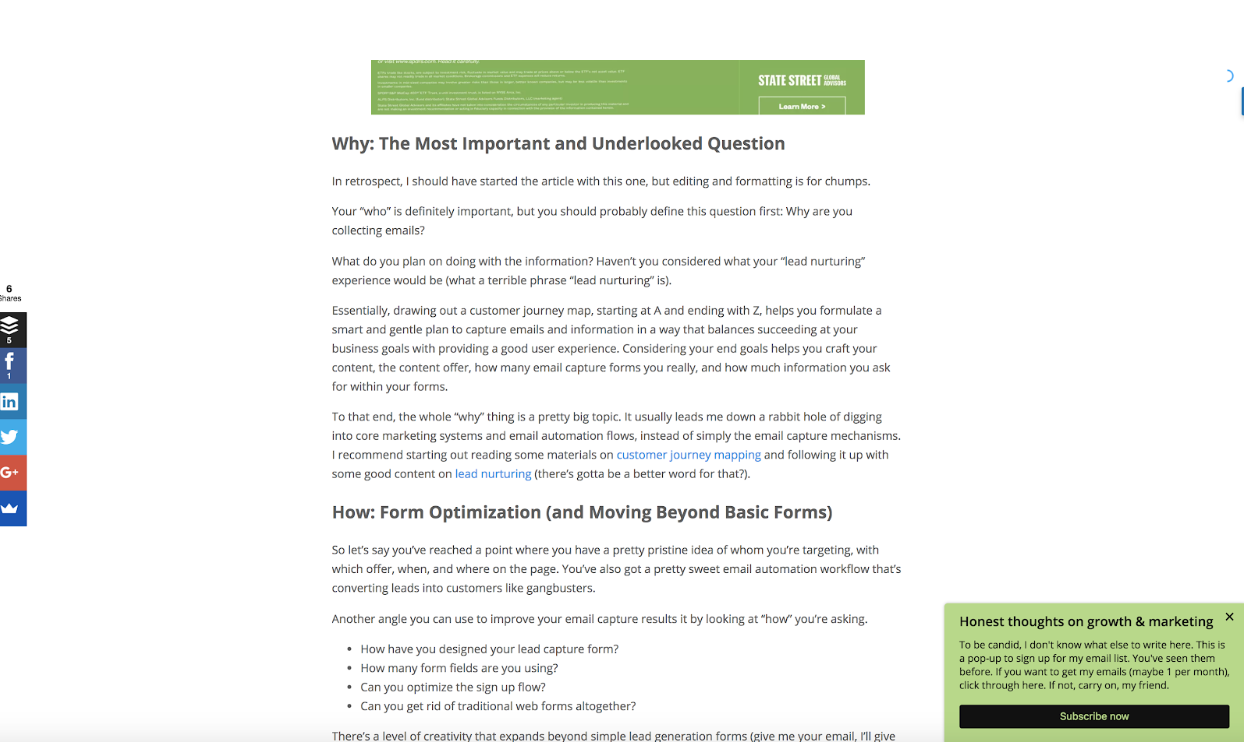
You can intake data on how many forms a user has filled out, whether they stopped on the 2nd or 4th form field, how many pages they’ve visited, how much time they’ve spent on the site, and on and on.
Also, you can mix data sources. Ideally, you’ll find the optimal segment based on demographic, firmographic, psychographic, transactional, and behavioral data — whatever you can access and use to deliver better experiences. This mixing of data sources, in my opinion, can bring about the most powerful and personalized experience:
You can see that, if you were to truly do this sort of behavioral targeting at scale, there’d be complexity involved. What variables do you actually look at to meaningfully differentiate user groups?
There are a few different ways to go about that.
Behavioral Analytics and How to Select the Right Targeting Rules
For the sake of cohesion, let’s called the segments that we’ll be targeted “behavioral cohorts.” It’s a term customer analytics web analytics solutions, like Woopra, use to describe a group of users who share behavioral traits. Further, let’s call the information we collect and use for targeting “behavioral analytics,” or “behavioral data.”
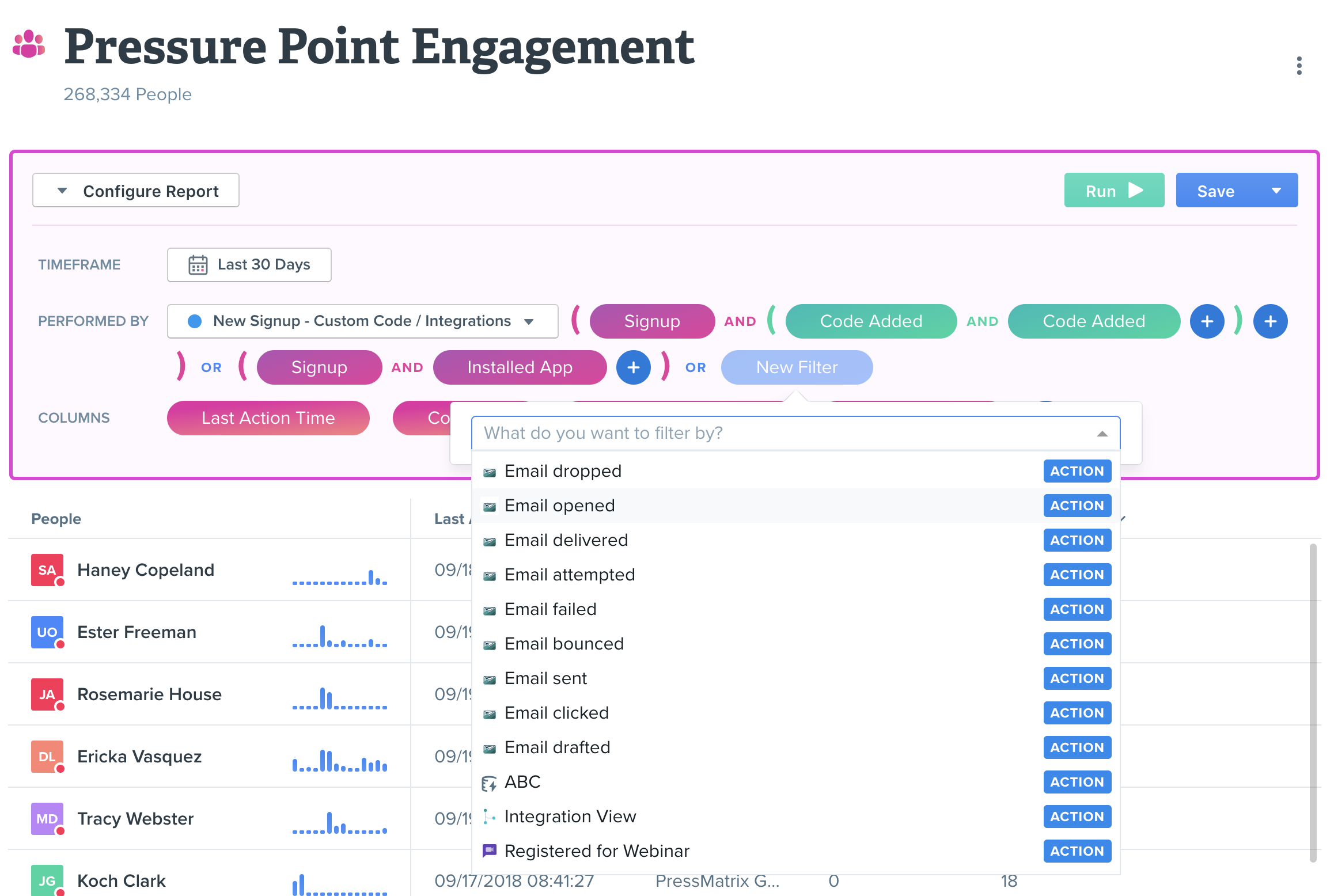 Woopra Behavioral Segmentation
Woopra Behavioral Segmentation
Though we usually use the term “cohort” to describe a group of users who signed up at the same time, the term is actually pretty broad. It can be used to describe any group that shares characteristics over time.
That means we can use this term for online behavioral cohorts, like a group of mobile users who all abandon a form after filling it out halfway. We can also use this term for people who have never been on our site, say Facebook users we’re targeting with paid ads.
So how can you actually move from collecting behavioral data to using it in the context of marketing and conversion optimization? The easiest answer is to use one of many easy and low-cost software solutions to get started.
Behavioral Targeting Software
Take, for example, popup messages and forms. There are dozens of solutions on the market today for the price of a few lattes that you can use to get started with:
- Exit intent popups
- Scroll depth popups
- On arrival popups
- Time-based popups
- Content upgrades (click popups)
And on and on. A few such solutions include:
There are several solutions that help you create more dynamic website content as well, opening up the possibility of delivering dynamic landing page copy, design, and CTAs. A few such solutions are:
Finally, there are several more robust conversion optimization software solutions that allow you to pipe in third-party data, as well as use their own data collection methods, to deliver pretty much any personalized experience you’d like to. A few of these include:
- Conductrics (my favorite solution)
- Optimizely Personalization
- Evergage
- Intellimize
- Dynamic Yield
Of the last set, Conductrics & Intellimize both offer predictive targeting that allows a machine learning system to determine optimal targeting rules. This takes a lot of personal effort out of deciding whom to target.
That leads me to an important concept when you think about behavioral targeting: how to decide whom to target. To start, you need a data collection mechanism like Woopra, and a way to use it, but strategically, you also need to decide how to set up your targeting rules.
Rule-Based or Algorithmic Targeting Rules?
Generally, there are two ways to do this:
- Rule-based
- Algorithmically-based
Rule-based targeting happens at the level of human logic and is usually done by looking at historical data and determining which segments deserve separate experience. For instance, with HubSpot’s free form builder, I may find that triggering a live chat works really well on desktop, but is bringing in only wholly unqualified leads on mobile.
I could then set up an exclusion rule so it doesn’t trigger on mobile or small screens.
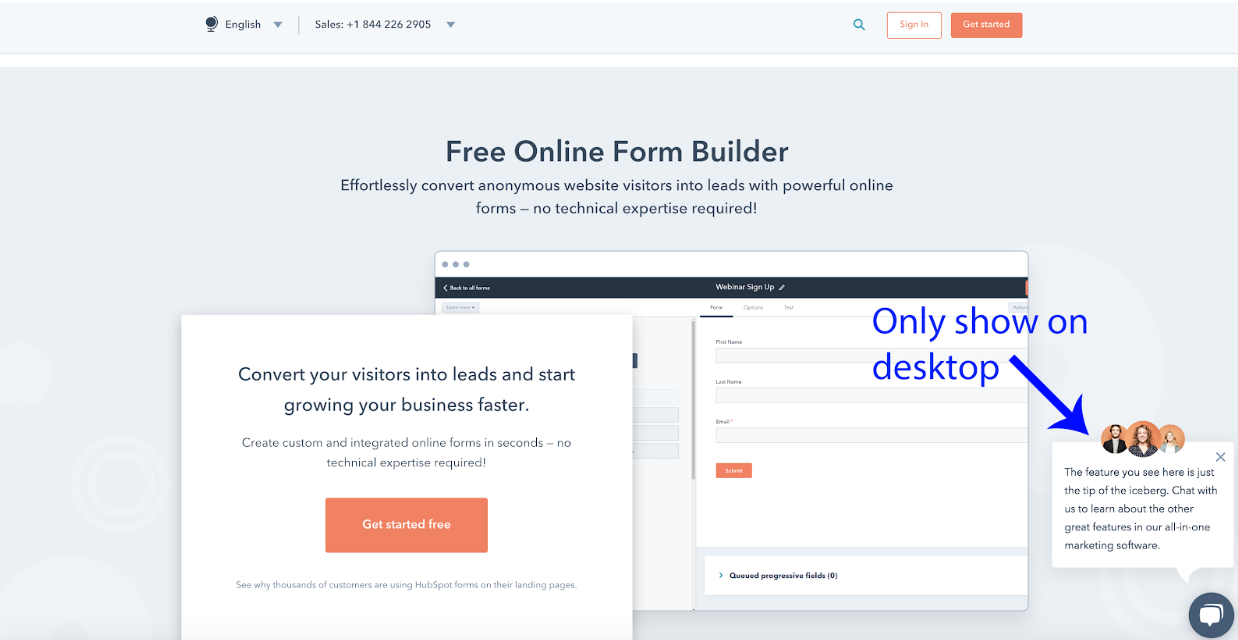
Similarly, you may set up scroll depth tracking and find out that users don’t scroll all the way down the page. If you’re using Crazy Egg, it’s super easy to see that type of user data:
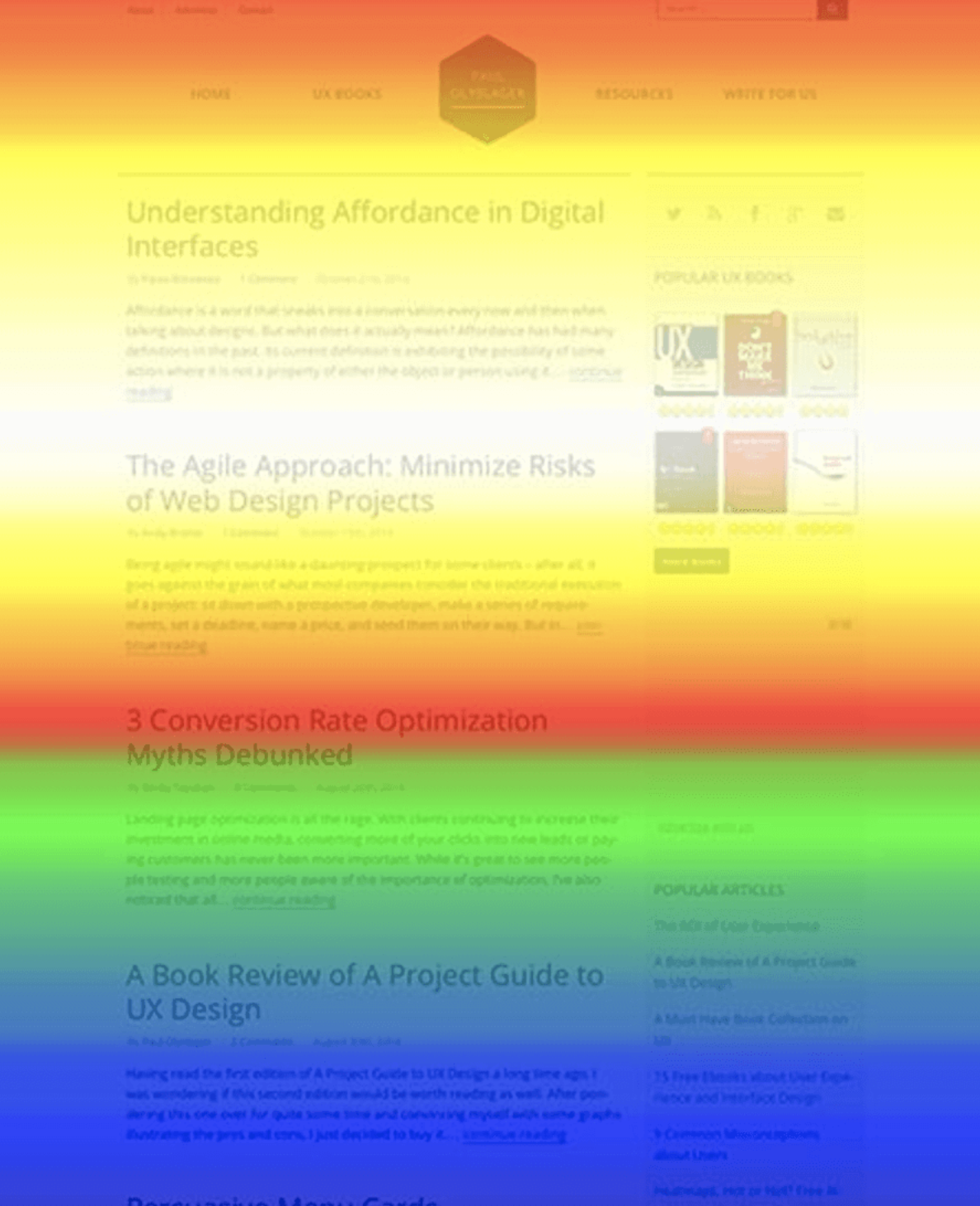
Then, you may decide to set up a scroll-triggered message before most people drop off and stop scrolling. This is low hanging fruit when it comes to optimizing your content for conversions.
The second method of choosing whom to target is based on machine learning decisions. Different software solutions use different machine learning algorithms, but all of them try to predict with high probability which segments will react most positively to which experiences.
Most marketers start out with rule-based optimization because it’s easier to grow and easier to trust. Many will move towards algorithmic solutions when operating at scale, simply due to the complexity of an increasing number of experiences to manage.
Now you’ve got a good understanding of how behavioral targeting works, at least at a basic level. Let’s move on to examples of behavioral targeting in the real world and how you can get started with some behavioral targeting rules.
8 Behavioral Targeting Examples for Increased Conversions
According to an Evergage report, here are the ways marketers are currently personalizing their sites:
To give you some inspiration for your own implementation, here are a few ways I’ve seen behavioral targeting and personalization used to increase website conversions.
1. Exit-intent popups
No need to look far to find an example of an exit intent popup. Just click on any random GrowthHackers article and it’s likely that the website has one set up. This one is from Referralcandy and shows up when you move your mouse towards the top navigation bar.
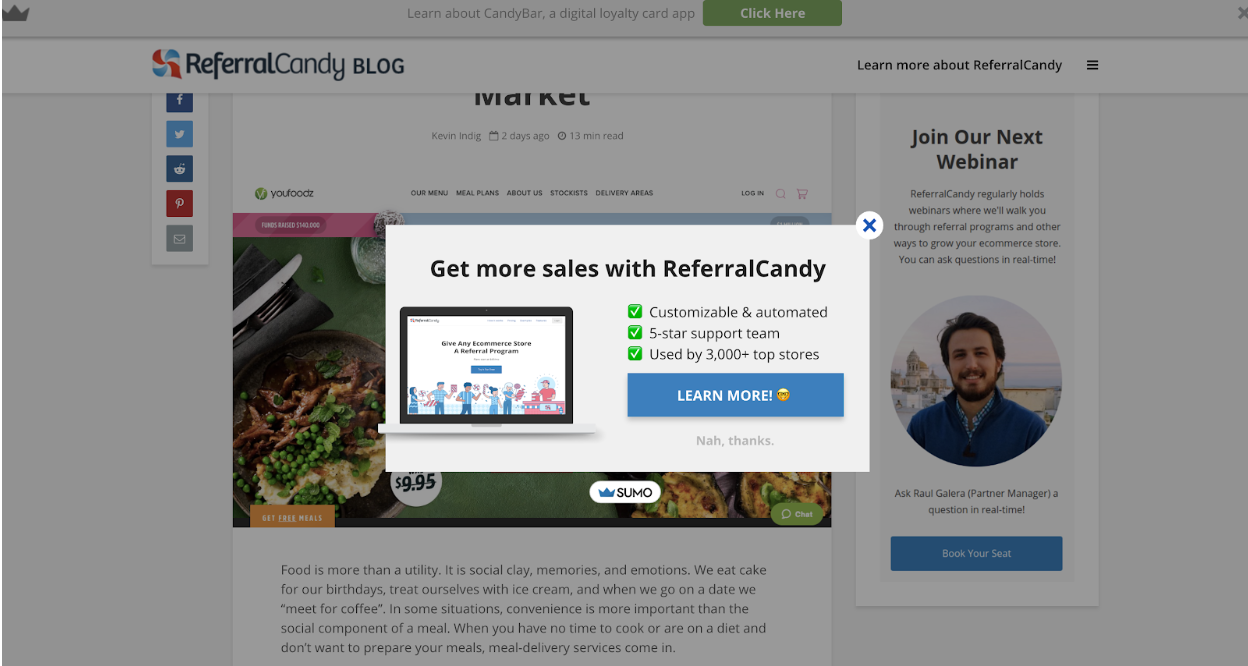
In this piece, I mostly talk about conversion-related CTAs, which is the most commonly implemented behavioral technology. However, there’s a whole art to gathering customer insights for conversion optimization, as well. Behavioral technology can help in this area as well.
Basically, you can trigger surveys to appear at set times based on user behavior. A nice scroll triggered Qualaroo survey can do wonders:
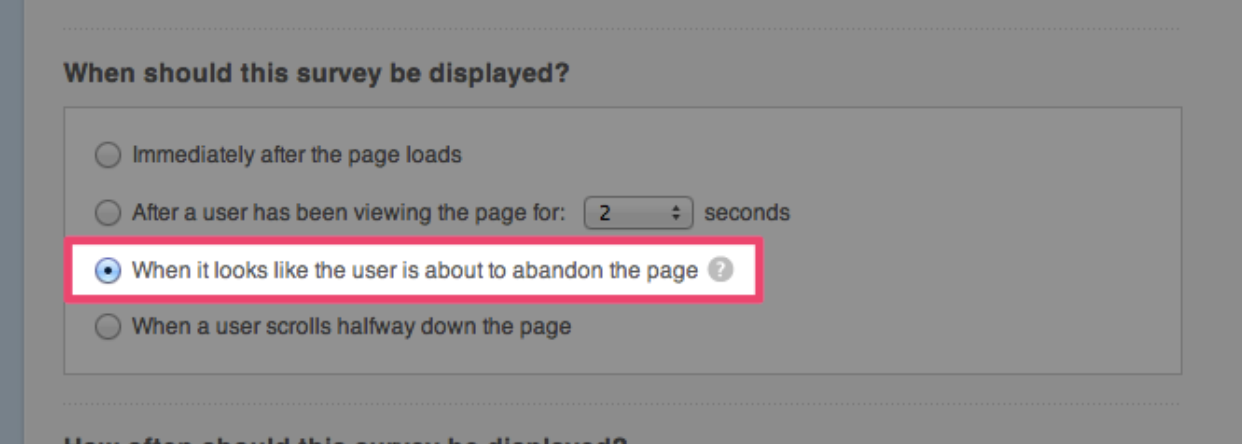
2. Scroll depth popups
Same thing with scroll depth popups: they’re super common, especially on blogs. I already showed an example above from my own site, but here’s another from WaitButWhy. You get the popup about halfway down the page:
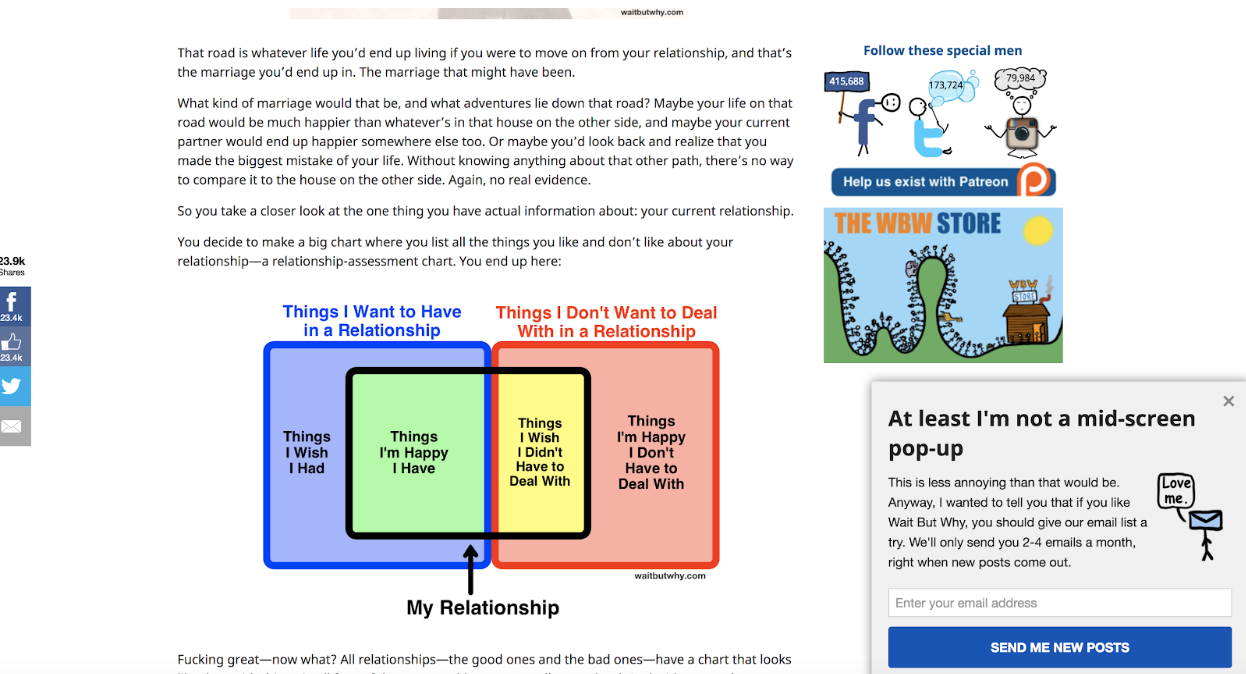
Again, use something like Crazy Egg to find the optimal points to trigger these types of messages.
It doesn’t just have to be your typical email capture popup, though. You can also use scrolling behavior to simply improve the reader’s experience. Check out how Wordable, an app to upload Google Docs to WordPress, uses scroll depth to change from author information to a call to read the next article:
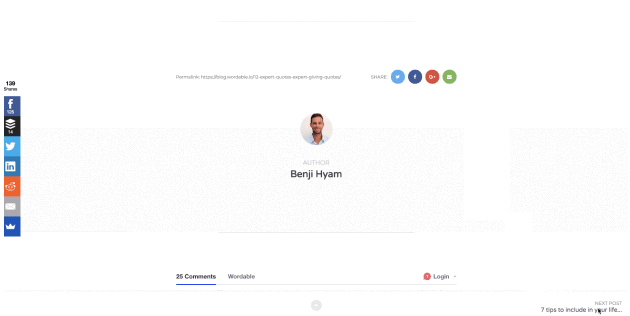
3. Click or Copy Based Popups
The most common example of a click triggered popup is what’s known as a “content upgrade.” You take your article, add some stuff to it (like a checklist or a worksheet), and let someone click on some sort of CTA text to trigger a popup. Again, this one is very common with marketing blogs.
With Grow and Convert, first you see this:
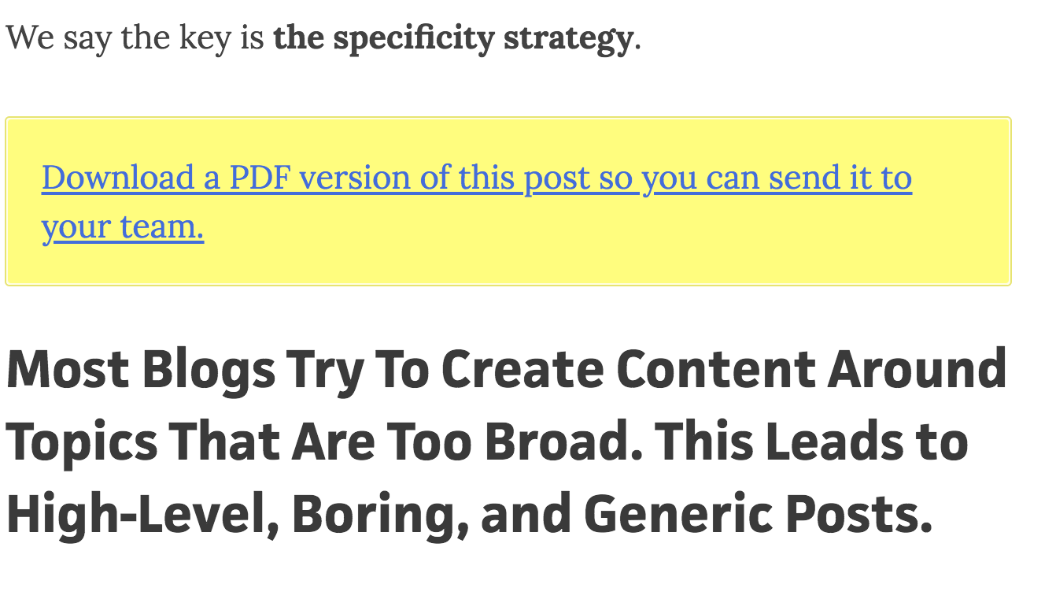
Then you click it, and you get a popup with the actual lead form:
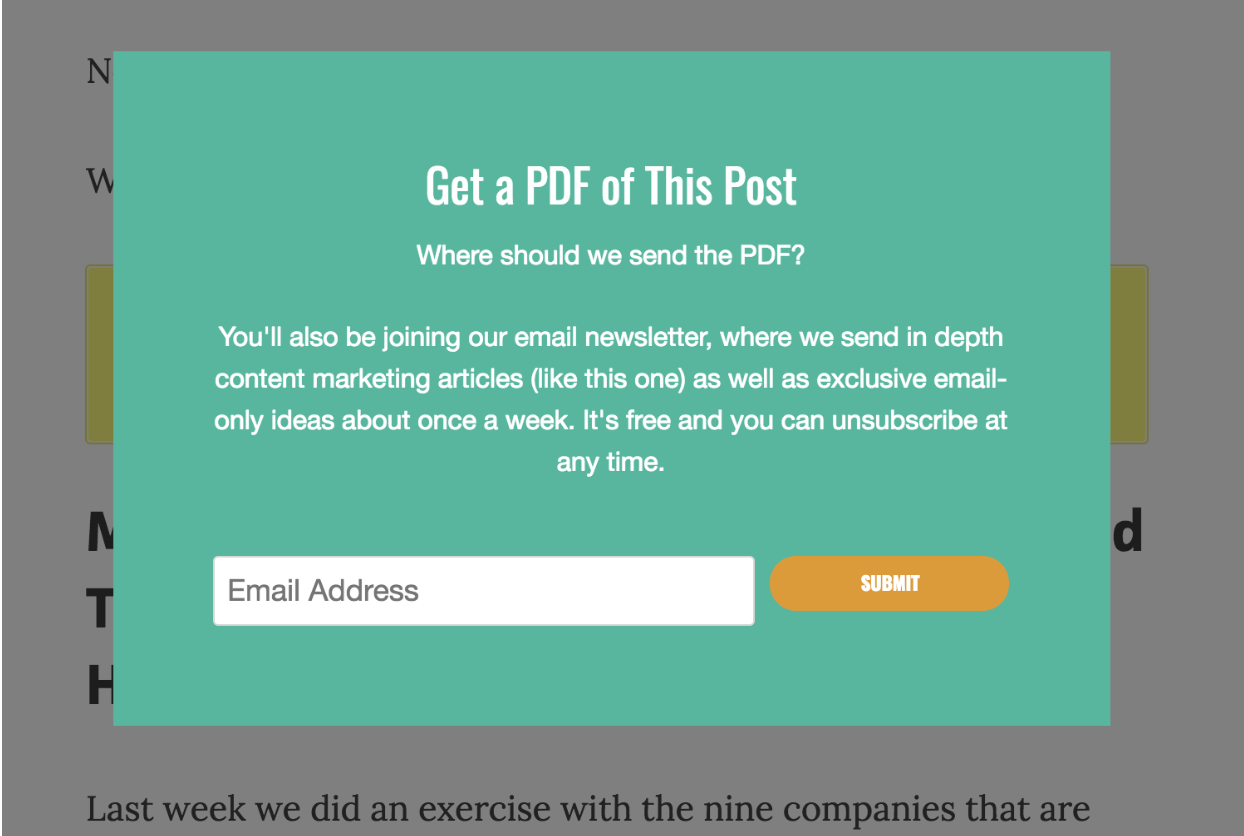
4. Predictive messaging to deter abandonment
Several e-commerce conversion optimization solutions are working on this problem: how do we predict, in real-time, when a user will abandon our site? Then, what messages can we trigger to prevent them from doing so?
Granify uses machine learning to do this. They also have several examples of interesting ‘abandonment deterrence’ messaging, such as the following for what is presumably an offer to drive urgency:
Similarly, here’s a message they trigger to show that inventory is low, likely to inspire action on the part of a visitor who has clearly expressed interest in a product but has been dwelling for a while (note: my speculation):
Granify also has a really cool simulator of how their product works that show you which behavioral data they use to target experience. Really cool to learn how the decisions are made.
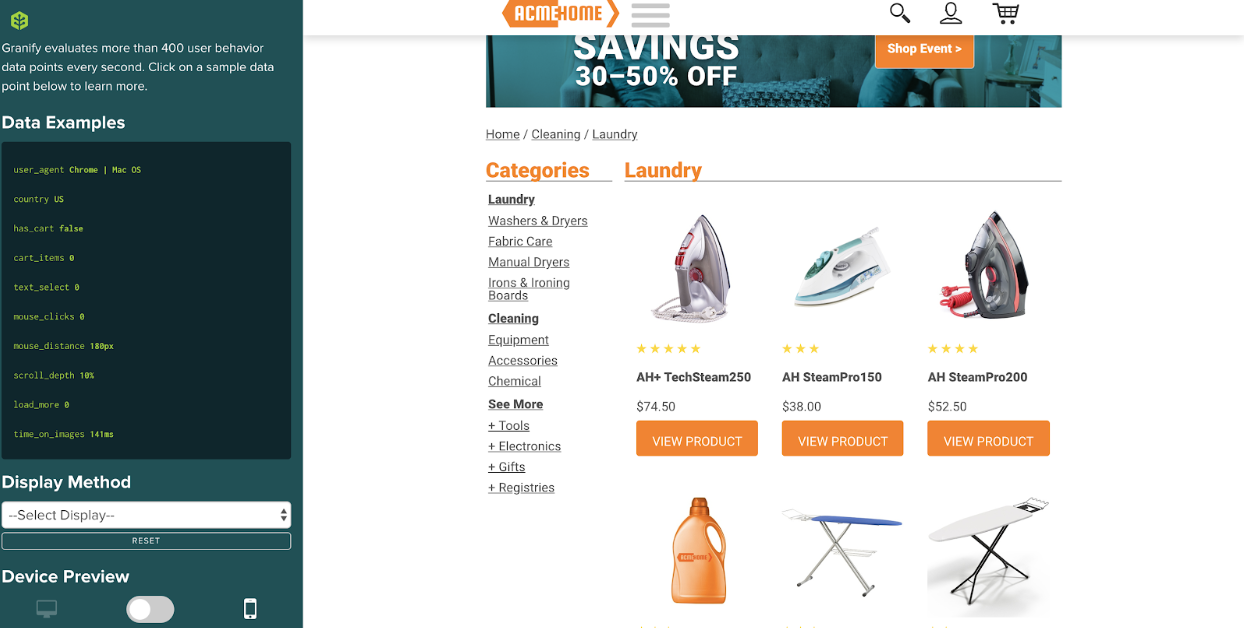
5. Dynamic content delivery on landing pages
Many software solutions let you change up the copy or design on a landing page given a set of criteria, including the user’s traffic source, IP location, and more.
For example, if your visitor comes to a site and they’re based in the UK (and you don’t ship there), you can target messaging saying such. Many forms of location-based targeting exist, especially in the e-commerce space:
You can even get really creepy and target someone based on their physical proximity to a business:
You can use a bunch of different behavioral indicators to switch up copy on a landing page, including referral source (e.g. if they came from Product Hunt):
6. Recommendation engines
Amazon and Spotify made this famous, but anyone can implement it. Basically, you want to incorporate a visitor’s past viewing and usage behavior into recommendations for future consumption. Amazon does it on their homepage (and everywhere else):
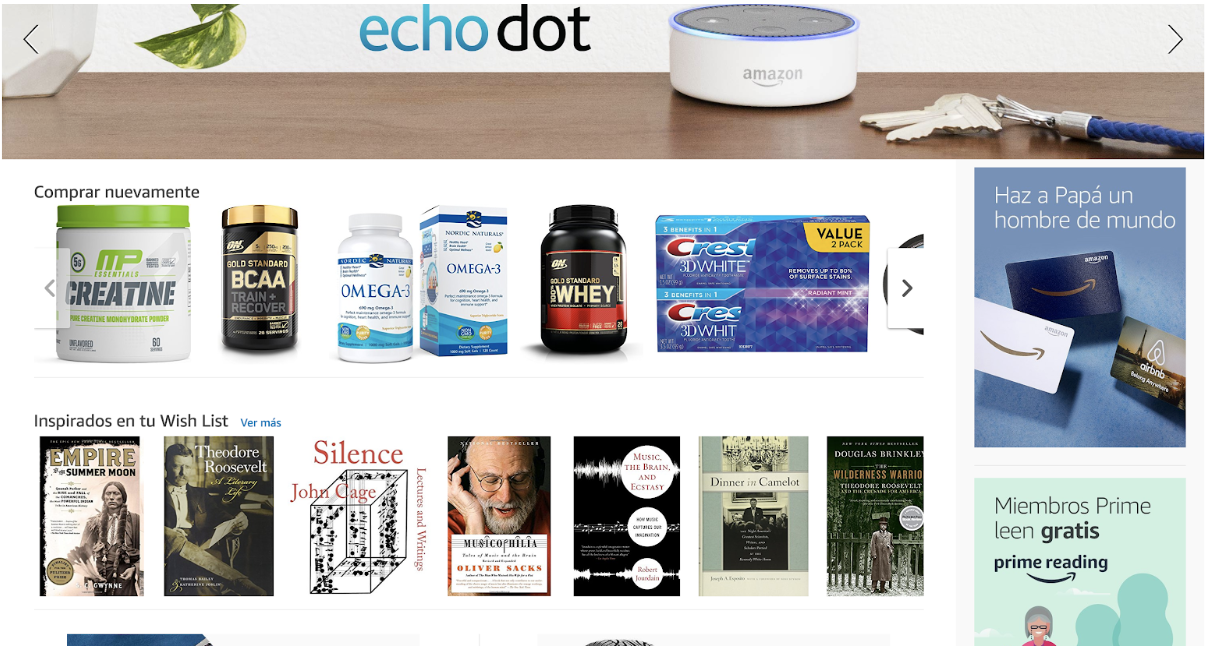
Spotify gives you a personalized “Discovery” section as well as personalized playlists:
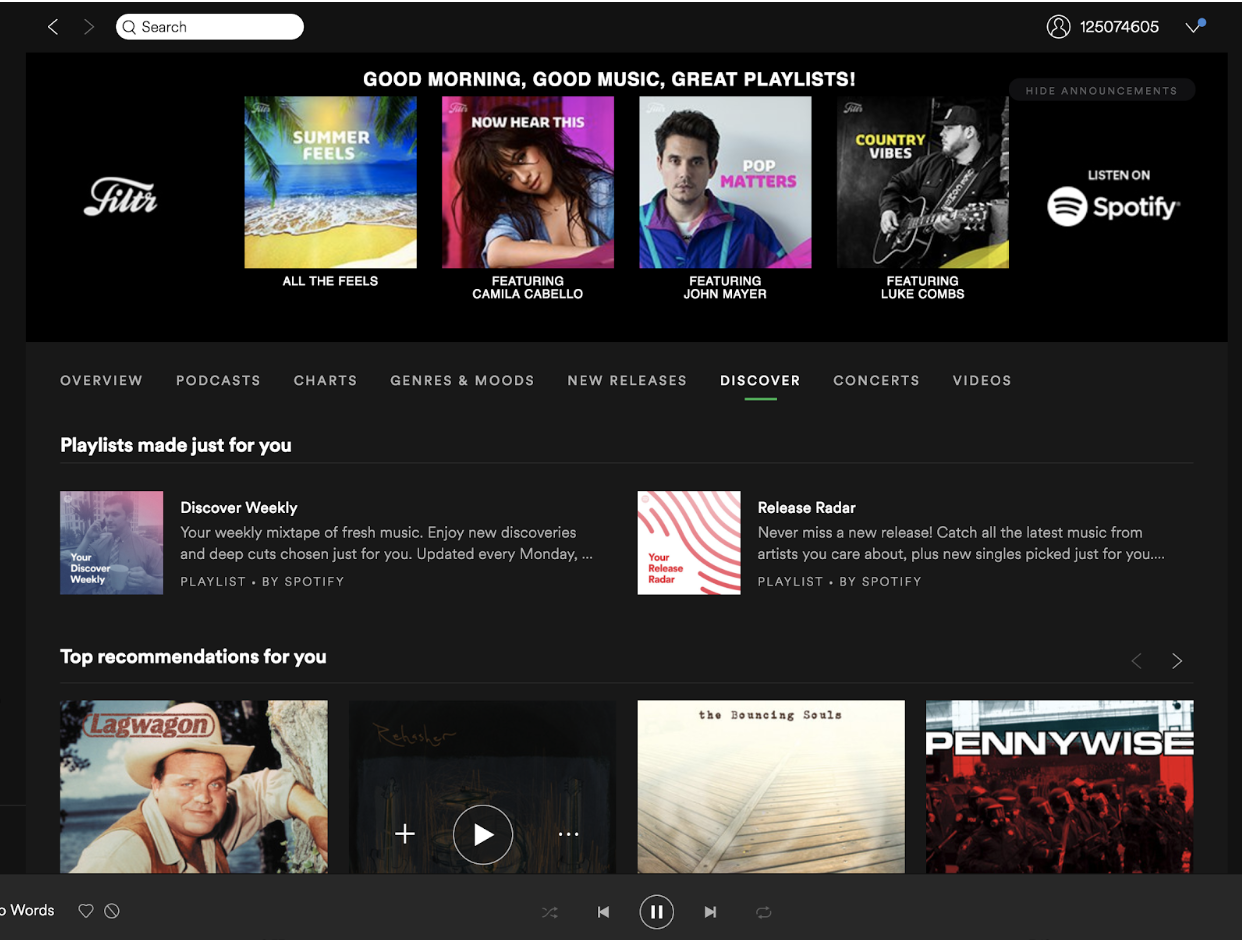
I’ve also seen some blogs and content sites use machine learning to predict which blogs posts to recommend reading next (to increases pageviews per session presumably).
7. Reminder CTAs
It’s common practice to send visitors a cart abandonment email if they’ve left items in their cart without purchasing.
But what if you don’t get their email? You can also target users based on their viewing behavior, what they’ve put in their cart or other on-site indicators of intent. Dynamic Yield gives a few good examples below. The first would be a nice repeat purchase offer, the second based on viewing behavior, and the final based on items left in cart:
I gave one example of this on the last item, but you can also factor previous purchases into behavioral targeting. If a user has made more than 3 purchases in the past, for example, but hasn’t purchased in a notably long time, then you may want to target them with an offer for a discount on their next purchase (possibly with some urgency as well).
Though this article has largely focused on on-site targeting, it’s also important to note that a large part of behavioral targeting, specifically in e-commerce, occurs in the inbox. Cart abandonment emails, reactivation emails, etc. — it’s a good place to inspire action among customers and would-be customers.
One of my favorite methods of doing so is by triggering a survey in two places. First, directly after someone purchases. This gives us great conversion insights and helps us with messaging. But second, I like to send a survey after a period of time without a purchase (usually just beyond the average purchase interval).
So if the average customer purchases every three months, and someone doesn’t purchase after a three month period, trigger a survey email that includes a really fun quiz, like you’d get using a tool like SurveyAnyPlace.
I’ve found that if you write the copy well, you can not only get further conversion insights (always helpful), but you can almost hack awareness of your brand and remind the person why they love your brand and should return to purchase.
Lincoln Murphy talks about this psychological hack and how to use consistency to win users over with surveys. It’s an interesting read if you’d like to learn more.
Conclusion
Behavioral targeting is effective because it uses first-order data to predict the intent and inclinations of users in real-time. While demographic data can be a bit under fitted, and un-personalized websites may help you reach a local maximum, behavioral targeting can help you get started on cracking the code of effective personalization.
There are basic ways to get started that everyone can and should look into. Scroll depth and exit intent triggered messaging is an easy way to do so.
You can also reach to the other end of the maturity spectrum, and look into robust, machine learning-based targeting. The technology exists today that makes it possible to personalize pretty much any user experience, from the first ad all the way through to the core product experience.
But I recommend starting small. Look at your user data, find problem or opportunity areas, and test out targeting rules. See if you can improve the user experience and increase conversions. Then work on scaling it out with time.
Learn more about customer journey analytics, product analytics, and customer analytics.

](https://media.woopra.com/image/upload/f_auto/v1597183983/1%2AMwdbfNdfOVVPtyMrYtGujg.jpg)
](https://media.woopra.com/image/upload/f_auto/v1597183985/1%2AxbcibONLhUrWQ5OVftup-A.jpg)
](https://media.woopra.com/image/upload/f_auto/v1597184162/1%2AuxTaPqGAL-hiO1WObYvzMw.png)
](https://media.woopra.com/image/upload/f_auto/v1597184167/1%2AMFB8zFuh2FWeaCiBBGWInw.png)
](https://media.woopra.com/image/upload/f_auto/v1597184167/1%2ATAsbVgx9gJvcc9GbU91vlQ.png)
](https://media.woopra.com/image/upload/f_auto/v1597184169/1%2A6fRk6NhDCoW9m1G3xXFmdA.png)
](https://media.woopra.com/image/upload/f_auto/v1597184170/1%2A9y0SO--mwWD9hHTZsAz_dg.png)
](https://media.woopra.com/image/upload/f_auto/v1597184170/1%2ANjUvgJVompZkWjfSe7bj_A.png)
](https://media.woopra.com/image/upload/f_auto/v1597184172/1%2A4UCacL5tXqAQKGpzdRBj8w.png)
](https://media.woopra.com/image/upload/f_auto/v1597184173/1%2AqtfLvYZLAE4LZoepabPQaQ.png)
](https://media.woopra.com/image/upload/f_auto/v1597184174/1%2Aa3OCqnoHQfNcsOEothM_hQ.png)
](https://media.woopra.com/image/upload/f_auto/v1597184174/1%2AzleDmaHsBCrywtel3QqHbw.jpg)

