Most marketers are familiar with the famous quote by John Wanamaker, “Half the money I spend on advertising is wasted; the trouble is, I don’t know which half!”
There are incredibly underutilized tools at our disposal today to help optimize marketing campaigns and efficiently manage spend. One such tool is UTM tracking.
UTM tracking delivers an unparalleled level of accuracy when identifying where your traffic is coming from.
When set up correctly, UTM parameters allow marketers to see whether a visitor came from a particular UTM source, such as social media content, an article, an ad campaign, an email, and more.
Marketers can measure ATM source attribution, A/B test content, and optimize spend with UTM parameters by seeing who is engaging with your brand and from where.
So, why aren’t marketers leveraging UTM tracking every chance they get?
If their experience is anything like mine, it can feel time-consuming and tedious to add a UTM term to every link you’d like to track in your marketing campaign.
But, after understanding the benefits and best practices, it began to feel like a natural addition to my content checklist.
Here’s a brief description of what UTM parameters are and how you can gain immediate value from them:
What are UTM Parameters?
Often called UTM codes, tracking, or tags — UTM stands for Urchin Tracking Module.
In 2005, Google acquired Urchin Software Corporation and rebranded to what we now know as Google Analytics (GA).
A UTM code is a snippet of text appended to a URL and is recognized in GA as another dimension, similar to average time on site or number of pages viewed.
This added text string allows for the tracking of a URL through different channels and tools.
To understand UTM parameters, let’s break down the components of a URL to see how they fit in:

Four basic components make up a URL: the protocol, domain, path, and parameters.
- The Protocol: Http or Https. This fundamental component of the URL shows the framework being used to transmit data between the server and the browser. URLs ending with an “s” indicate that this transferred data is secured. A semicolon and slashes define the end of a protocol as such “://”.
- The Domain or Hostname: In the example above, www.woopra.com is the domain. This can also include a subdomain. For example, info.woopra.com or blog.woopra.com would be a subdomain of www.woopra.com.
- The Path: Also referred to as the stem, this is the most important component of the URL. It tells the server where to locate the information that you’re looking for.
- The Parameters: Here’s where you can have fun with UTM tracking. The query parameters are key value pairs that serve to send extra information to the server. They’re completely customizable and the server can use them for any purpose- such as tracking and identification. UTM tags are simply parameters with particular names that an analytics tool can use to determine which campaign was responsible for driving engagement. Note that UTM tags and Google Tag Manager sound like they may be related to each other, but they are not.
Pro Tip: Adding “#” to the final section of your URL followed by an H1, H2, or H3 header title will automatically load the page to the identified section.
For example, on the page https://www.woopra.com/docs/setup/javascript-tracking, we can add “#config” to the end of the URL to display as https://www.woopra.com/docs/setup/javascript-tracking/#config.
Now, when clicking this revised URL parameter, the page automatically loads to the configuration section rather than to the top of the page.
Why are UTM Parameters So Valuable?
If you spend a significant amount of time posting to social media, running AdWords campaigns, or sharing content — you’re driving traffic from hundreds of different URLs a day.
But, how do you know which social media post, article, or other UTM source drove the most website traffic?
Can you quickly see which campaigns drove the most conversions over time?
Using a UTM term, you can compare the performance of campaigns from different mediums and social media channels and measure each UTM source over time.
When done correctly, a UTM parameter, combined with a web analytics solution like Woopra, will be able to tell you:
- What UTM source your visitors are coming from
- How they are finding you
- What happens after they engage with your specific campaign or session campaign
This works by combining the elements within a UTM parameter and feeding those key variables as events to your analytics solution.
So, what are these key variables? Let’s discuss!
What’s in a UTM Parameter?
There are different types of standardized UTM parameter tags that you’ll encounter. Here are some of the most common and what they can include:
- Campaign Name (utm_campaign): This is the name or theme of the campaign that the content is associated with (e.g. Beta Community, Customer News, Product Qualified Lead, Consolidated Data)
- Campaign Source (utm_source): Where is this content published/referral traffic source? (e.g. Twitter, Huffington Post, Blog, YouTube)
- Campaign Medium (utm_medium): What is the marketing medium for this content? (e.g. Paid Ad, Video, Email, Social Media Post, Internal Link, Article)
- Campaign Content (utm_content): Under the umbrella of the campaign name, here’s where you can specify the sub-category related to the specific piece of content (e.g. V12 Beta, February 2017 Customer News, Mastering PQLs, Seamless Data Integration)
- Campaign Keyword/Term (utm_term): The keyword or term is strictly for search advertising purposes and is related to the keywords a user is searching for when they reach your content. Google AdWords can automatically inject identified keywords to the end of the UTM parameter, helping to identify what keywords are driving campaign clicks/conversions.
Pro Tip: Because UTM parameters are so customizable, the most important part of using them is maintaining consistency with naming conventions across the organization. Create an internal document such as a Google Sheet outlining the UTM parameter tags and definitions to help with tracking and UTM source attribution accuracy across your reporting.
How to Write UTM Parameters in Your URL
Google Analytics 4 (formerly Universal Analytics) has a free, quick, and easy UTM campaign builder. After establishing naming conventions, you can access this tool to create UTM parameter tags in seconds!
Woopra completely supports Google Analytics UTM parameters and has cloned them into what we call “woo” tags.
They work exactly the same as UTM tags, and Woopra will recognize both when pushed into the platform.
Using Google’s Campaign URL Builder is pretty straightforward.
Simply enter the website URL and campaign information in each field, and Google Analytics will generate the URL for you. Here’s an example.
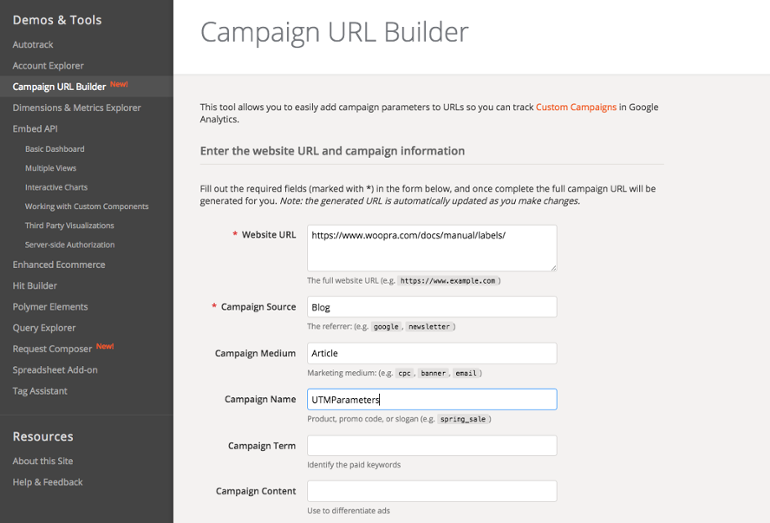
This resource also provides this information along with additional examples below the Google Campaign URL Builder for quick reference.
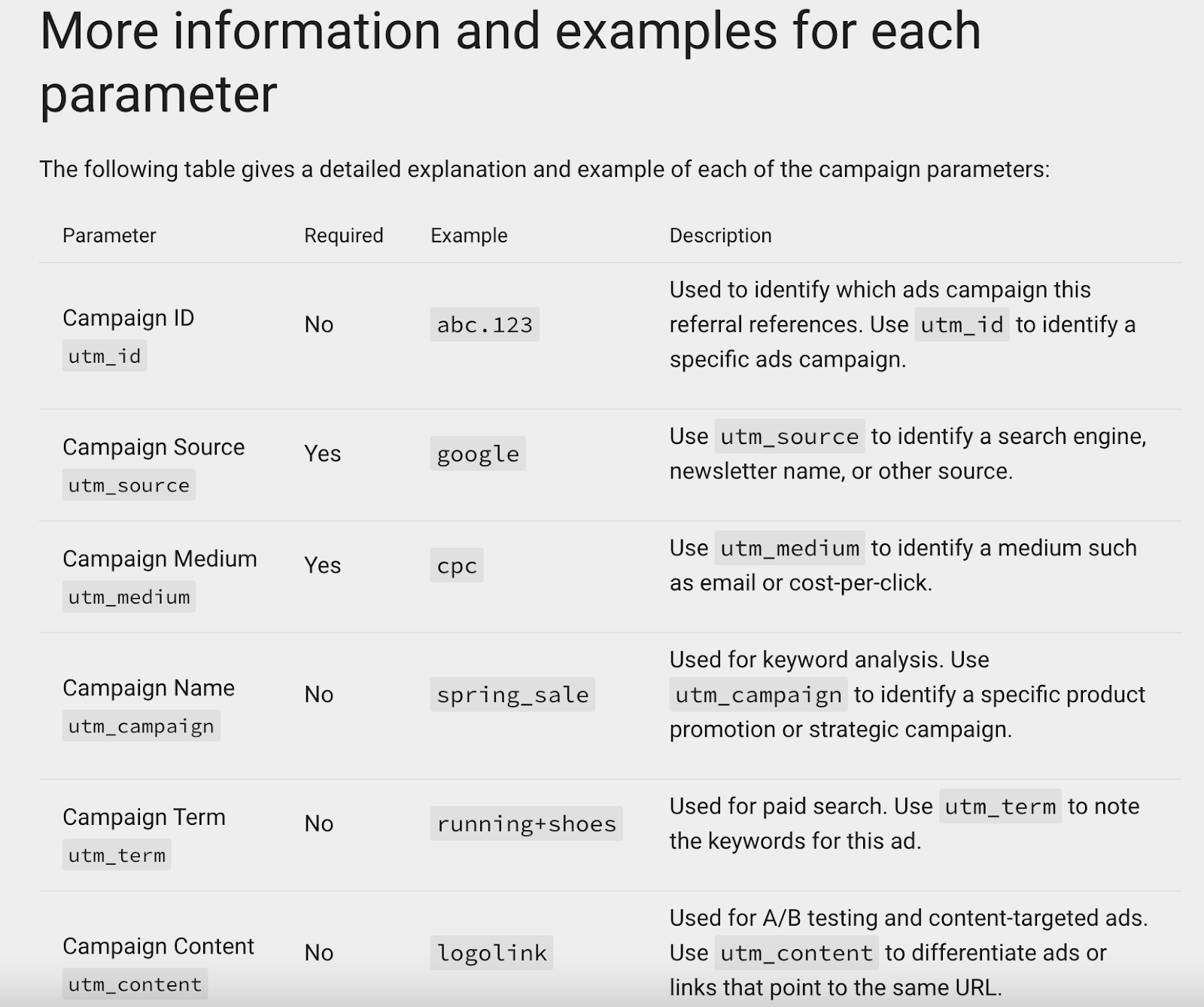 Source: Google Analytics
Source: Google Analytics
If you’re looking for a simple yet effective solution for adding campaign parameters but don’t have a lot of technical know-how, the Google Analytics UTM builder is an excellent tool to use.
It allows you to painlessly make a UTM link for a custom campaign and scale as needed.
Pro Tip: Don’t forget — UTM parameter tags will appear in the browser address bar so be careful not to use anything that you wouldn’t want your users to see! Also, each UTM parameter is case sensitive, so if you use “SearchOptimization” for one utm_campaign parameter tag and “searchoptimization” for another — be aware that they will show up as separate campaigns within Woopra!
How Should You Use UTM Parameters?
Now that you understand what a UTM parameter is and how to write UTM parameters within a URL, it’s time to discuss when to use them and how to leverage their tracking and UTM source attribution capabilities.
In “How to Configure Campaign Tracking” we break down how Woopra categorizes the different UTM parameter tags as event properties within the platform.
These event properties will automatically begin loading into Woopra when you use UTM tagging. You can then pull reporting to identify what users came from which campaigns and what happened next.
For example, I wanted to use UTM tags on a content syndication campaign to understand who was clicking on certain articles and what they did after.
I syndicated an article with the campaign name “Data Roll Call The Quest for a Data Driven Culture.” When logging into Woopra, I navigated to Reports > Campaigns > Campaign Name.
Searching by the campaign name, I was able to see that 947 people had clicked on the URL with the UTM tag I had identified.
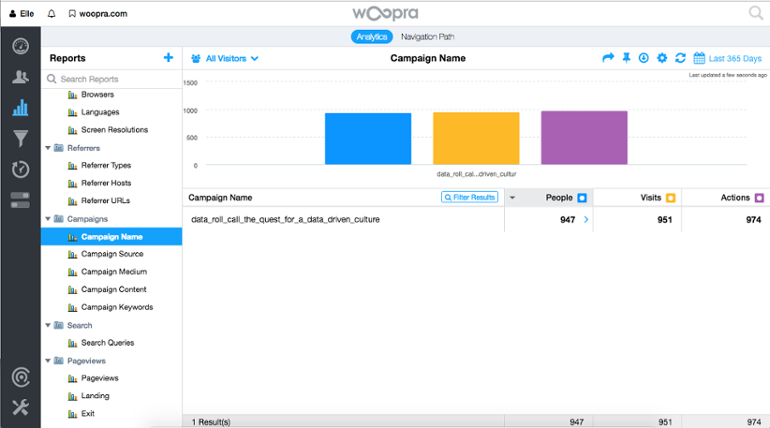
To see what happened next, I could pull a Funnel Report to see how many people came from each campaign and the actions that followed.
For example, the below funnel report shows me users coming in from different campaigns, identified by the UTM campaign name, and the actions they took next.
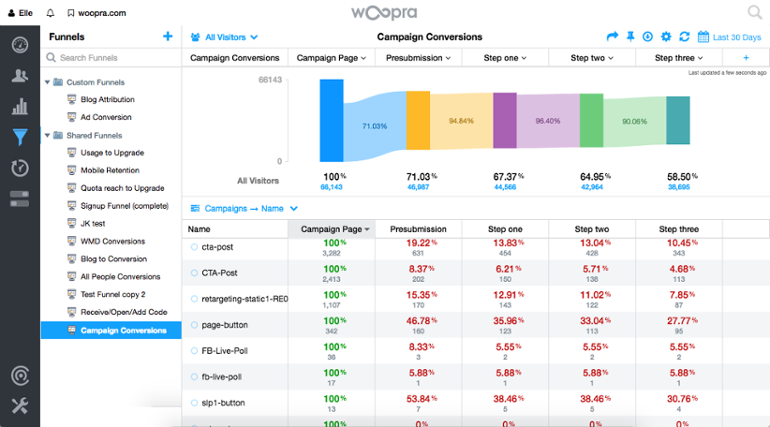
As you can see, looking at the Funnel Report allows you to zoom in at a granular level to see exactly what happens after visitors click on a link.
So not only can you accurately measure UTM source attribution, you can also identify where visitors are going post-click for a bird’s-eye view of a UTM campaign.
In turn, you can use this information to guide future campaigns and efficiently direct leads to key locations.
Say, for example, a particular blog post successfully sent a high volume of traffic to a Facebook Live Poll.
If you wanted to maximize engagement on another Facebook Live Poll, you could rinse and repeat by creating a different post on a similar topic.
And there are countless options when utilizing UTM content.
By leveraging Woopra’s Labels, you can measure attribution using UTM tags for any campaign you’d like to run.
We like to use UTM tags for:
- Twitter, Facebook, and LinkedIn social media ads
- Newsletter Campaigns
- AdWords Campaigns
- Email Campaigns
- A/B Testing Landing Page Content
Because a UTM term is so customizable, there are hundreds of ways that you can bring it into reporting to optimize marketing spend and UTM source attribution.
UTM Parameters for Google Ads
The easiest way to track a paid campaign like Google Ads is with the auto-tagging feature.
With auto-tagging, Google Ads UTM data is automatically imported into Google Analytics. From there, you can conveniently determine what happens after leads click on your ads.
You can learn more and enable auto-tagging on a UTM source here.
Note, that you can also add UTM parameters manually, either for a campaign or ad group by selecting a Google Ad or Ads and clicking the “Edit” button.
Then find the “Final URL” field, add the UTM code at the end of it, and save your changes.
UTM Parameters for Facebook Ads
The process for using UTM content for paid social media postings like Facebook Ads is much the same as it is for Google Ads.
From your Facebook Ads Manager, you’ll want to go to “Ads Campaign” and choose the social media campaign in which you want to enable UTM tracking.
Select the ad or ads you want, find the edit button, and update it with the URL parameters. When you’re done, save it and test the UTM URL to ensure it directs correctly with the URL parameters.
Once you’re set up, you should be able to accurately track your Facebook social media ad performance in great detail for much deeper insights into your Facebook marketing efforts.
UTM Parameters for Email Marketing
First, you’ll need to integrate an analytics platform like Woopra, Google Analytics, or Adobe Analytics with your email provider.
Many email campaign tools like Mailchimp allow you to automate UTM tracking parameters, which helps you save time because you don’t have to manually add UTM codes to every email you send.
Instead, a UTM tracking code is added to each email automatically, and you can check the data through your analytics platform.
So we suggest checking to see if your email provider offers this type of UTM content.
If not, you’ll need to create a UTM code for each email element and manually add it to each email. So rather than using the regular URL, replace it with a UTM-tagged URL.
Wrapping Up
While UTM tracking adds another step for marketers, it’s an extremely accurate way to measure attribution and engagement for each individual UTM source.
And when you consider the long-term impact it can have on conversions and ROI, using UTM tracking for blog posts, social media, paid ads, and more is a no-brainer.
It’s just a matter of understanding how it works and streamlining the campaign parameter building process.
Learn more about customer journey analytics, product analytics, and customer analytics.



